This plugin is an Internet radio that plays what you want - Requires an Internet connection with DSL. We choose to start a performer and then get music from these and other artists of the music leaked. The music does not come as a stream but individual files from Jango server (without moderation and without disturbing trailer) and is therefore particularly convenient archive. While running a piece of music can you decide whether it should be saved to it then maybe later transferred to his mp3 player or his mobile phone. Titles that do not like, you can skip - you get in such a case directly to the next song.
All the things that take place there when you go to the PC on its side - a lot of annoying advertising and google_ads and DoubleClick - have no chance of this plugin. The downside: Once basic things are changed on the server, it no longer works.
On the tab "Config" you can set the buffer size, resolution, the language (now English and German) and the path to the storage medium. The User Agent (as the box's idea of the server) is set randomly, but with the entry sys0 = ... are defined in the configuration file.
Now four performers are predefined, but either the jango.cfg permanently or can be changed on the riders 'title search' temporary.
'Save Settings' at current buffer size, resolution, language and user agent (with sys0 =) in the stored jango.cfg. The straight path to the selected memory is set in the first place.
On the tab 'Radio' will appear after launch artist, title and image, and lists of similar artists, and with the 5 most popular titles by the selected artist.
At the end of the song will automatically start the next. Each title can be stored separately, as in streamrip get the right file name and is provided with ID3V1 tag. The Save button is released only when the download is complete, the case of slow connection can also take a minute.
The quality of the mp3 files is better than most SHOUTcast stations. Only rarely is an audible clipping, you notice only when using headphones.
On the tab 'Find Title' you can search by artist or song titles (with initials), is switched with the green button.
Start the search with the OK button.
In the search for Song (Song marked only) a list with title and artist is displayed in which the characters appear in the title.
When artist search (checked only performer) a list of artists appears that the letters typed in the name. Selecting one of these artists from the resulting list will be taken this as a search criterion. You can then switch to the radio and start with this artist.
If the artist and song are checked, the search criterion should be a performer. The list will then show all the available songs by that artist.
In the case of the first two modes, if necessary with the CH and CH to scroll.
Known issues:
- The program is very new and not without errors, so it can also crash
- Unfortunately created zombies - no idea how that can be disposed of within the program. In any case, no continuous operation is possible, you should stop every now and again invoke the plugin.
- Sometimes a new title is loaded, but the music is or is not disturbed. Then press the 'Skip' (skip**** |) button to request the next song. This effect also occurs in Internet-Explorer/Firefox at PC.
- The target directory for storing MP3 tracks must be present to create possibly before.
- If you always start with the same artist, must expect to be like that, come the same title.
- All artists with special characters in names do not work.
What's not / what to do:
- Fixed not all html entities
- No display of the remaining play time per title
- No continuous auto-save the title and no work in the background while watching TV
- In the track list of an artist in search mode 3, only the first 40 entries are displayed (no leaves)
- When you select a title on the tab 'Search' can we begin directly with this song on the radio operation works (not always, when using a PC Internet-Explorers/Firefox-Browsers on the web page that's because of the
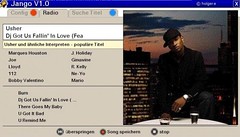
jango1 by Riki100
